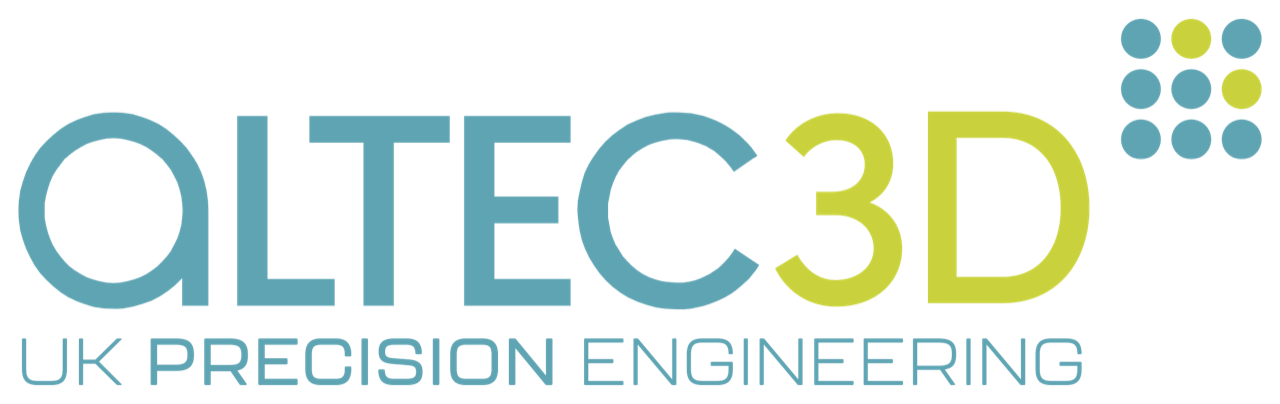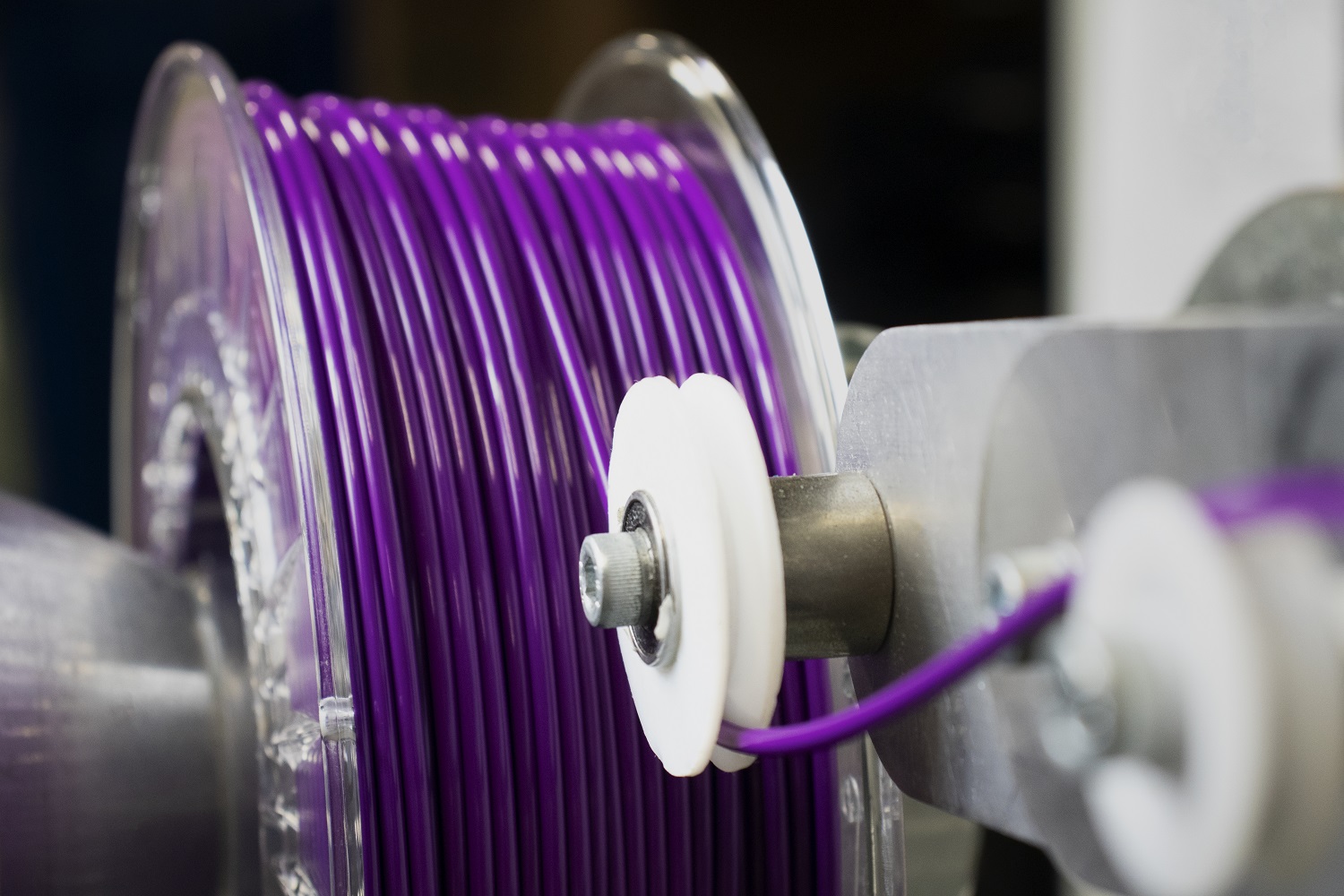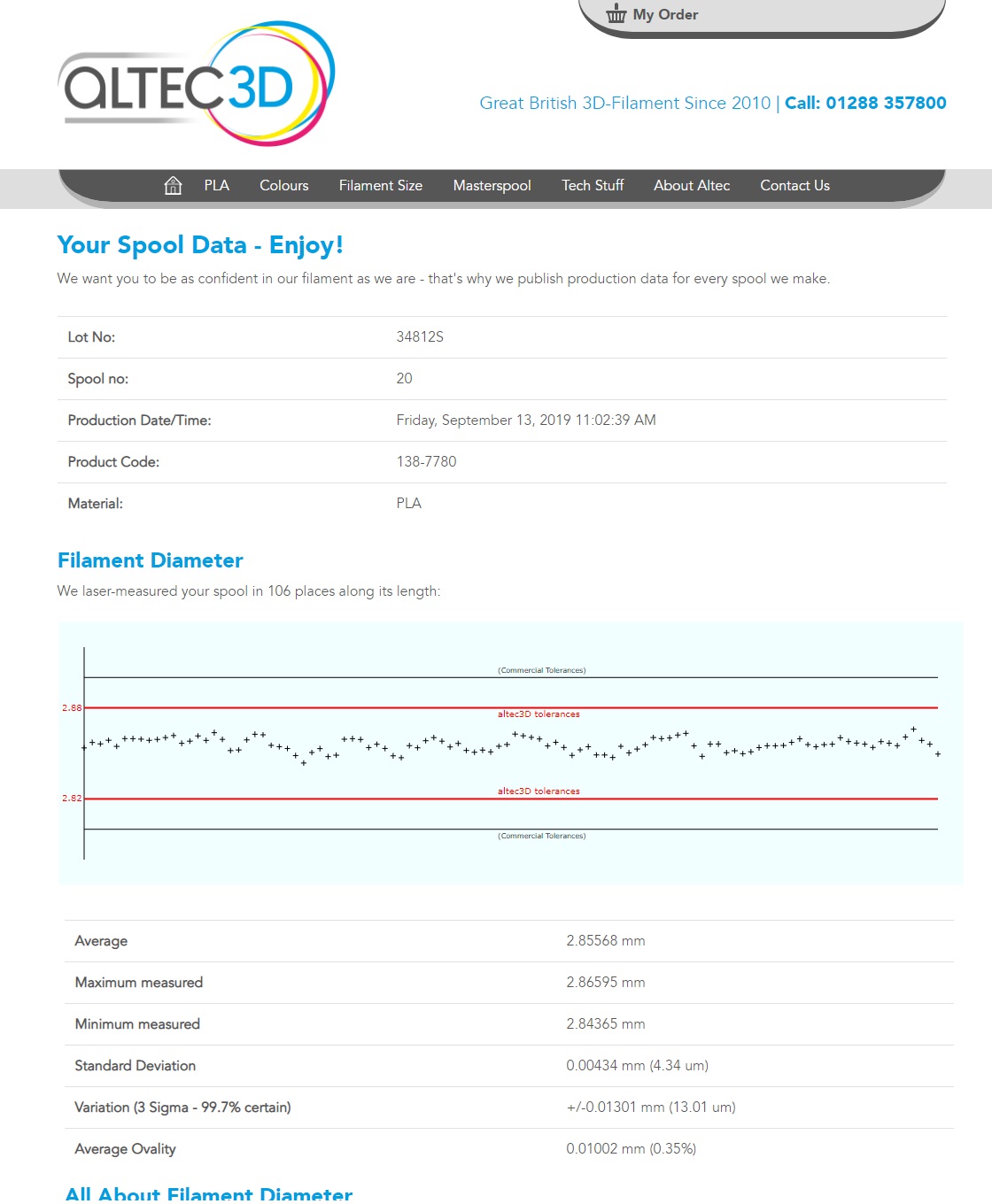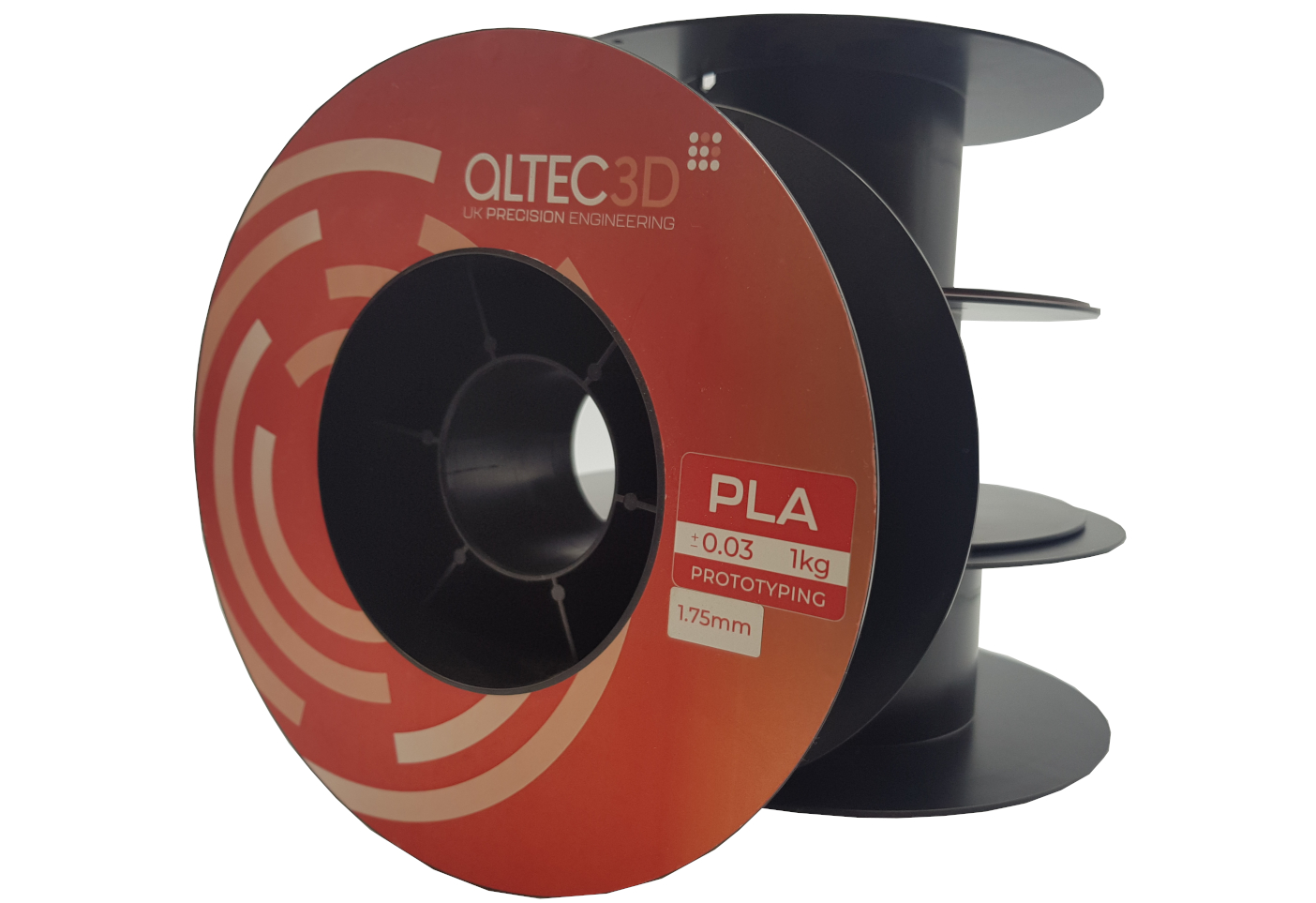PLA Printing Guide
PLA is the most popular & easiest to print filament available for FDM printing. If you’re new to 3D printing it is recommended to start with this material before moving onto the more difficult materials available. This is intended as a simple guide for beginners who are starting out 3D printing and need a bit of guidance on where to start once you have your material & printer.While Altec have specially selected our grade of PLA to be as user friendly as possible & will work with most generic PLA profiles, the recommended printing settings for Altec3D PLA are as follows. Generally speaking, PLA will print fine at 200°C with a 60°C & 100% part cooling.
| Print Setting | Recommended Parameters |
| Nozzle Temperature | 190°C - 215°C |
| Bed Temperature | 0°C - 60°C |
| Cooling | 100% |
| Speed | 45mm/s |
For a more in-depth guide to how to determine the best printing profile, the main points to consider are the following:
• Printing temperature
• Bed Temperature
• Cooling
• Filament storage
• Hazards when using a 3D Printer
Generally, the first thing you will want to do is determine the best printing temperature for your printer & material. Printers will have some variation in the temperature they say they are printing at & the temperature it is printing at. The first thing you will want to print is a temperature tower; this will allow you to see how the filament prints at different temperatures. Plenty of these towers are available at Thingiverse however they do require a bit of set up in your slicing software to ensure temperature changes take place at the correct layer.
Once you have determined the best print temperature, you’ll want to make sure that any print you do won’t detach itself from the print bed mid-print. PLA will generally stick to most print surfaces without heat or help, however where possible it is best to use a heated bed of between 30°C – 60°C. At temperatures above 60°C PLA will soften, this will lead to the bottom of the print curling up & could lead to the print detaching from the print bed. There are other methods to improve bed adhesion, but we will cover these in another article.
While other materials may require less cooling to prevent brittle prints, PLA has fantastic layer adhesion & we recommend you always use the part fan at 100% for PLA. This will ensure that your print is cooled evenly and will help prevent stringing & droopy overhangs. If you find your layers are separating, try decreasing the fan in increments of 5%.
Storing your filament is just as important to print quality as getting the right temperatures, PLA is hygroscopic, meaning it will absorb moisture over time. When you are not using your filament, it is best to store it inside a sealed bag or container with the desiccant supplied. Filament that has absorbed moisture will result in brittle & under extruded prints. While it is possible to dry your filament out with equipment like a food dehydrator or an oven it is important to note that temperatures above 60°C will soften & misshape the filament which can make it unusable.
To summarise, you will find PLA one of the easiest filaments to print with & will generally come across very few problems for the most part. Starting with settings of 200°C Hot end with a 60°C bed is a good place to start will allow you to make the minor changes necessary to find your perfect print profile.
Think we missed something or have any further questions? Please feel free to contact us at [email protected] or give us a call on 01288 357800.