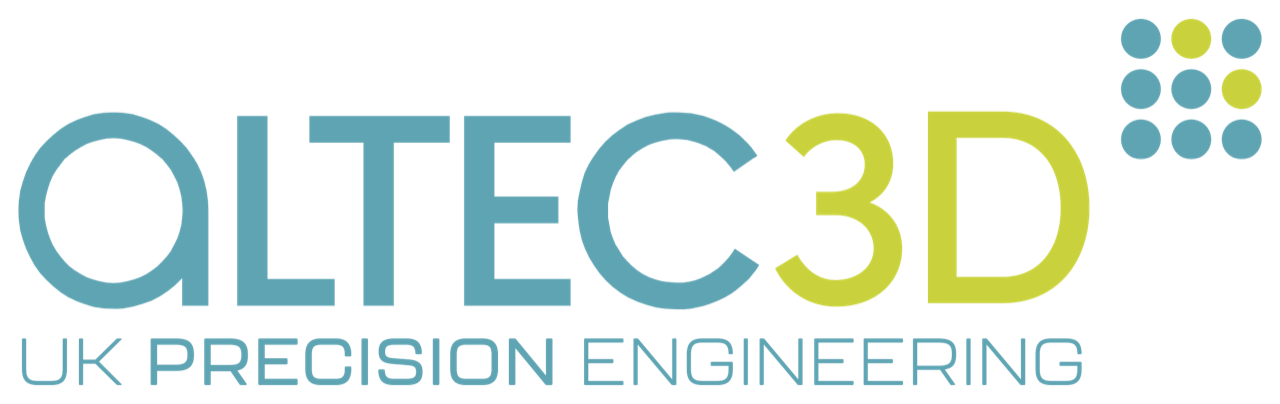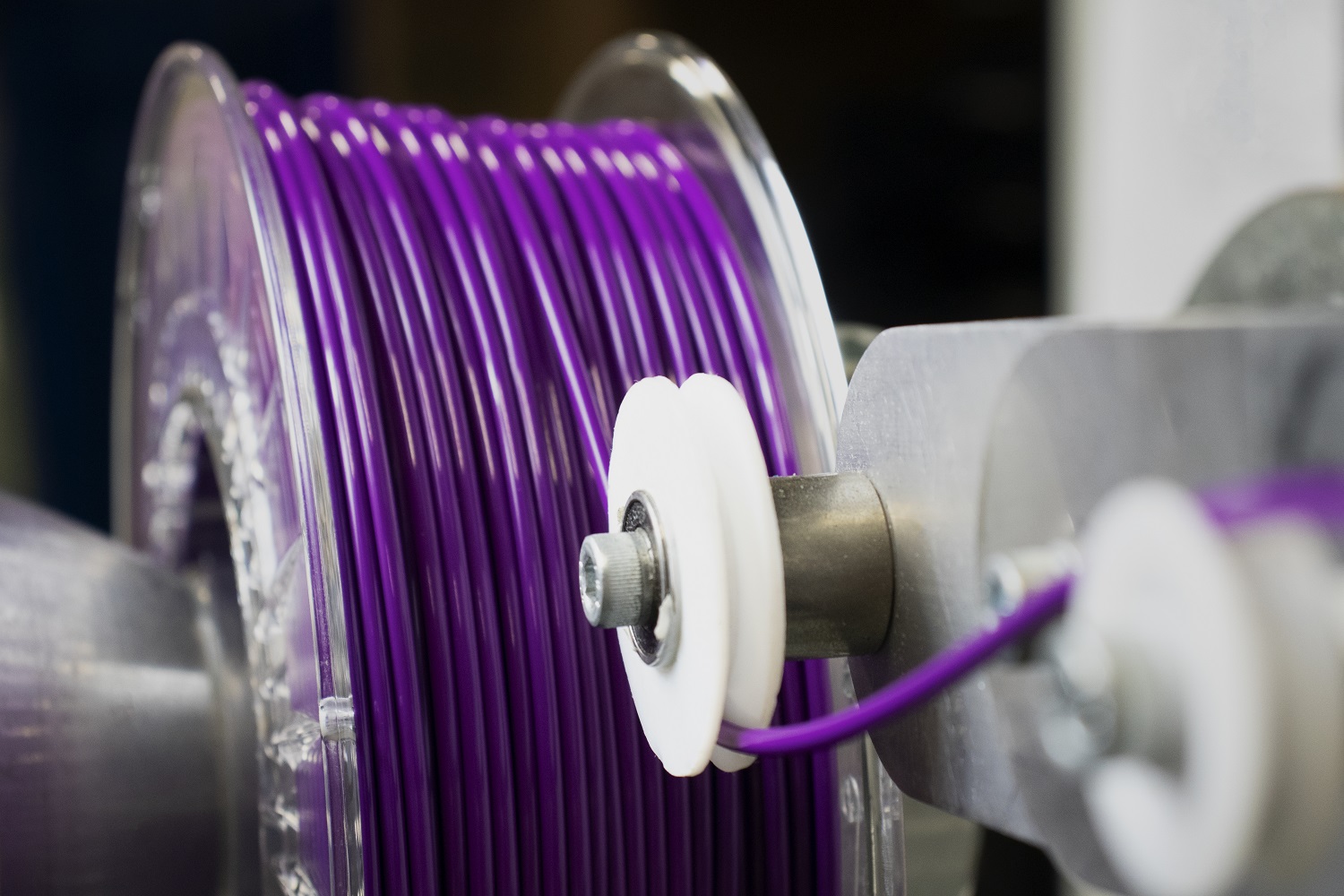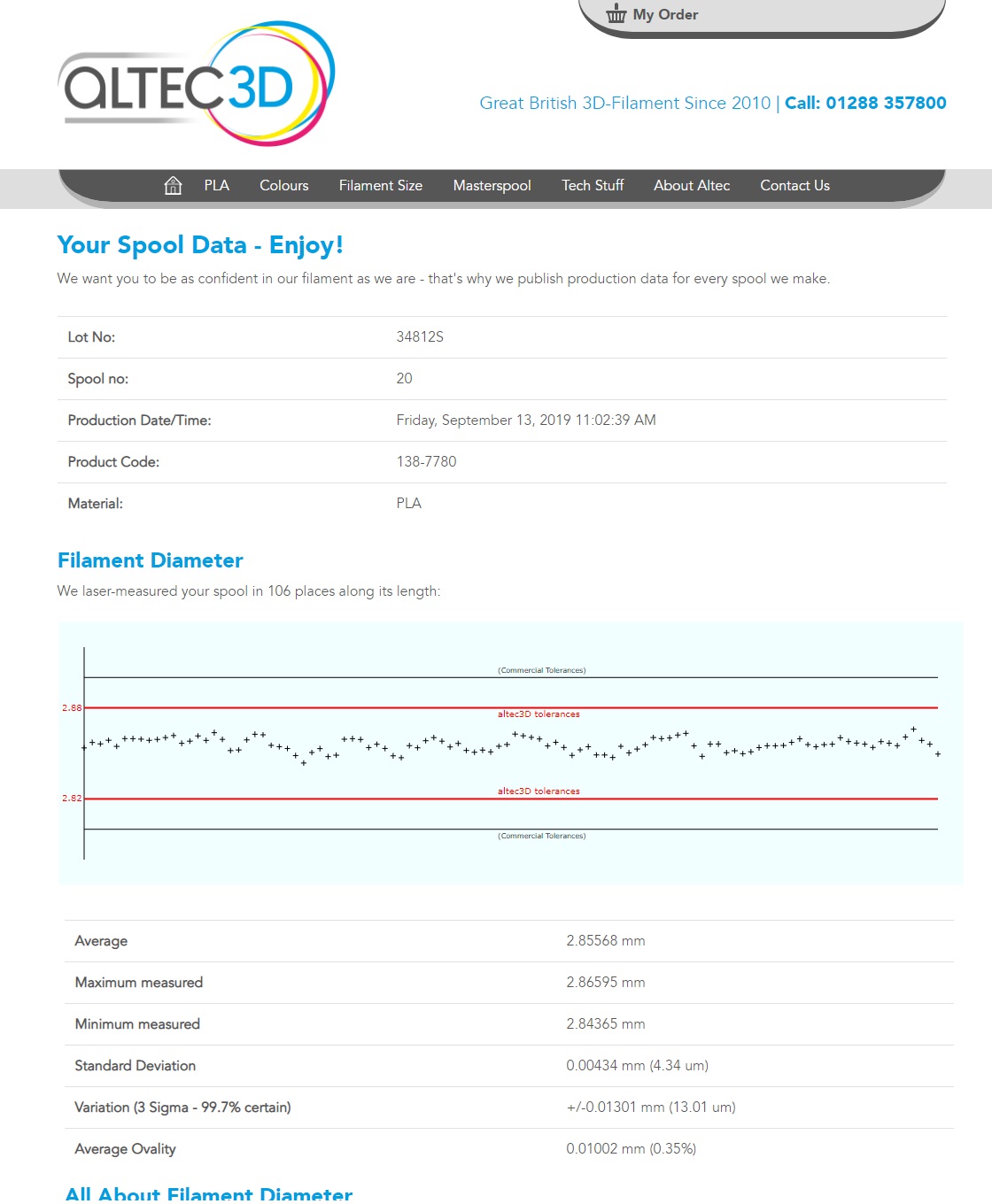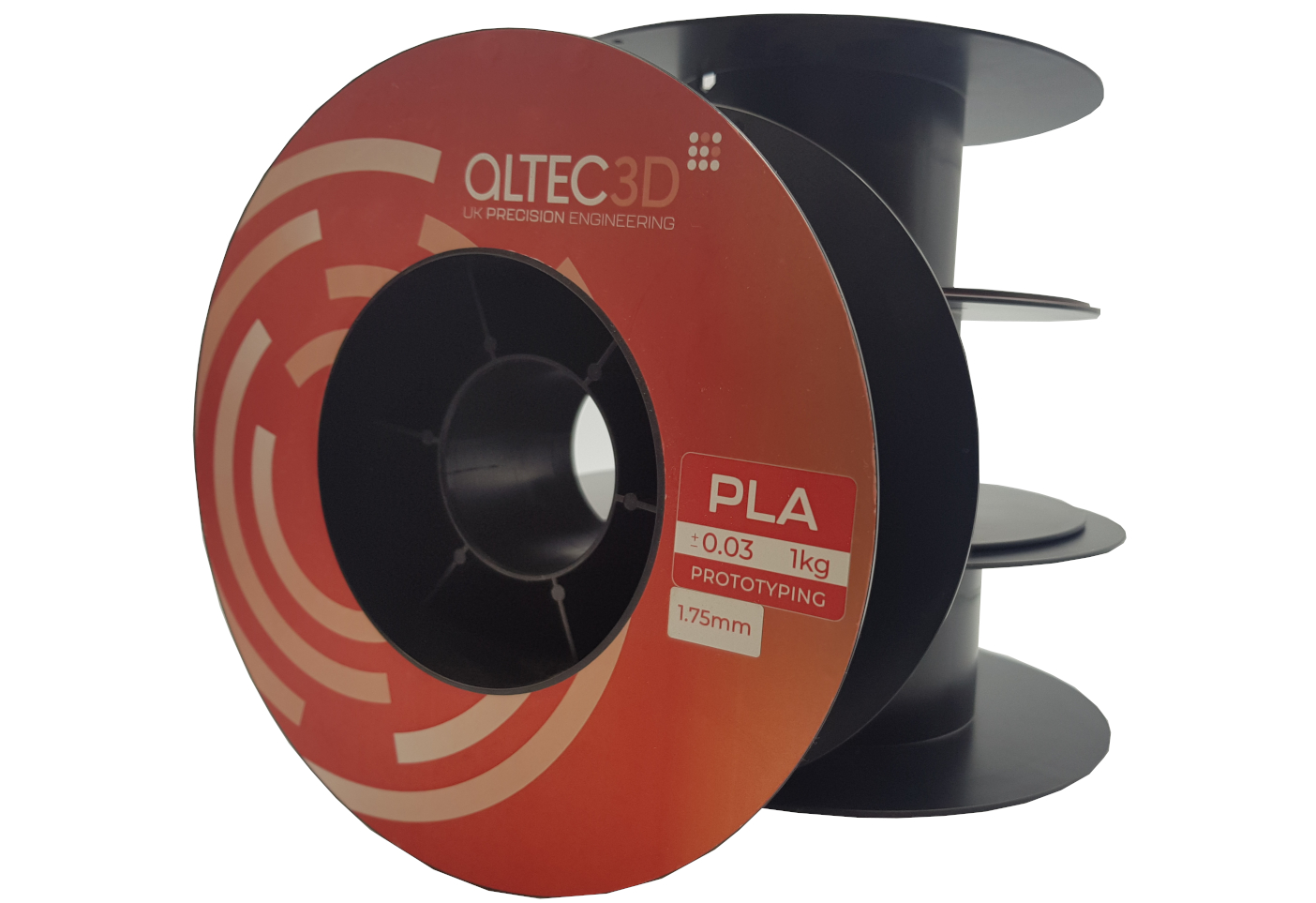PETG Printing Guide
PETG is a natural progression step when selecting alternative materials to print with and is easily one of the most popular. Altec3D have selected a user-friendly grade of PETG to ensure maximum printability. The key difference between PETG and PLA when it comes to printing is PETG has a higher melt flow index than PLA, effectively meaning the material is more fluid when heated.The main advantages of PETG are it’s UV stability, Improved impact resistance and increased temperature resistance. See our full PETG vs. PLA guide for the full details. We find that our PETG prints great at 240°C with 75°C across all our printers with a 50% part fan. You will find general settings for our PETG below:
| Print Setting | Recommended Parameters |
| Nozzle Temperature | 220°C – 260°C |
| Bed Temperature | 60°C – 80°C |
| Fan Speed | 30% - 50% |
| Speed | 45mm/s+s |
For a more in-depth guide considerations must be given to the following when printing in PETG.
• Print Bed adhesion
• Extrusion multiplier or material flow
• Delamination and layer cracking
• Travel speed and retraction distance
PETG will stick to most surfaces without any need for an adhesive, in fact you might want to consider using tape or glue stick on your print to help separate a completed print from your bed. PETG also requires a slightly larger gap between the print head and the first layer, between 2 – 4 times that of PLA. This can be done by using a thicker gauge or more paper when levelling your bed to ensure the correct gap is left. If you have a self-levelling printer you will need to increase the Z Offset.
With bed adhesion out of the way it is now time to address the extrusion multiplier. There are several methods you can use to determine the best extrusion multiplier (called material flow in Cura). The easiest and by far the most efficient is print a cube 20mm x 20mm x 20mm with 10% infill at 240°C. Examine the top layer for signs of over or under-extrusion and increase or decrease the extrusion multiplier as necessary, re-print and examine again. Repeat until you are happy with the top layer.
The next step is to address any delamination or layer cracking occurring. PETG has excellent thermal properties and for this reason the less cooling the better, you might even find you can get away with zero part fans however 30% is a good compromise. Too much cooling can lead to layers of your print separating resulting in a very brittle print. Keeping the fan low will allow for proper fusing between layers.
The most common gripe about PETG is the stringing and oozing that can occur due to the previously mentioned properties. Download a handy and efficient stringing test here. It seems counter intuitive but to start you will need to take your retraction distance down to 0mm in your slicing software and increase the travel 150mm/s. Print the stringing test and examine for oozing or stringing between the towers. Increase the retraction distance in increments of 0.5mm and re-print the test until you are happy with the result. It is not recommended to exceed the maximum recommended retraction distance of 5mm.
Other considerations need to be made for storing your filament and the best temperature to print on your printer. PETG will absorb moisture over time however if you keep it in a sealed container with desiccant you should not encounter any problems. You may wish to print a temperature tower to determine the best temperature, however it is worth checking with your printer manufacturer as to whether your hot end can safely exceed temperatures of 250°C.
Experimenting with new materials is always fun but it is important to remember to change only one variable at a time as this will help you better understand the impact of the changes you have made. Samples of PETG are available upon request.
Think we missed something or have any further questions? Please feel free to contact us at [email protected] or give us a call on 01288 357800.